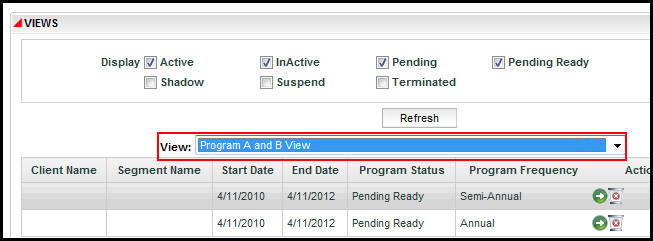
Oracle® Insurance Rules Palette
There are several rules that drive program functionality. Each rule is explained below and an image of the corresponding section of OIPA controlled by the rule is provided.
A complete explanation of all elements and attributes available in these rules can be found in the XML Configuration Guide. This guide is available from the Help option in the Rules Palette main menu.
OIPA supports many different types of rules. In the case of programs, there are rules that drive screen configuration and rules that drive activity processing. The rules are divided into categories below according to the main purpose of the rule.
ProgramScreen: This rule is used to define the table views that are available to a user from the Views section of the Program screen in OIPA. A view can be created and associated with multiple program types. When a particular view is selected, the table headings change to reflect the view requirements defined in this rule and the information is displayed for the program types associated with the view.
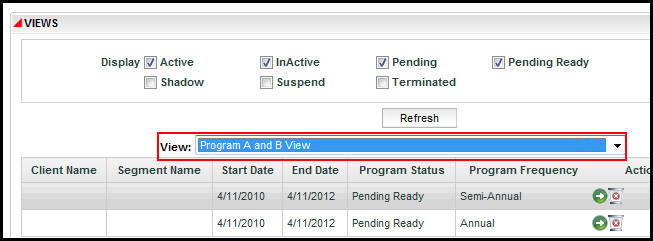
Program View Drop Down in OIPA
ProgramDefinition: This rule defines the fields and validations that occur when a new program is created. The section of the Program screen in OIPA controlled by this rule is the Program Detail section. This rule also defines the actions that can be performed on the program. Available actions are Start, Run, Terminate and Reinstate. Only actions identified in the <ProgramAction> element will be supported on a program.
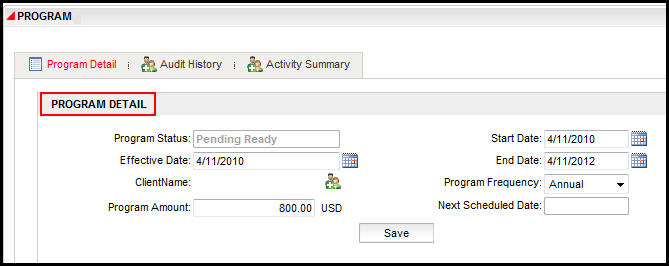
Program Details on Program Screen in OIPA
PolicyPrograms: This rule controls the availability of the Add and Save buttons on the Program screen for policy programs. The policy statuses defined in the rule determine when the buttons are visible to the user. When a policy is in one of the statuses identified in this rule, the buttons will be available.
SegmentPrograms: This rule controls the availability of the Add and Save buttons on the Program screen for segment programs. The policy statuses defined in the rule determine when the buttons are visible to the user. When a policy is in one of the statuses identified in this rule, the buttons will be available.
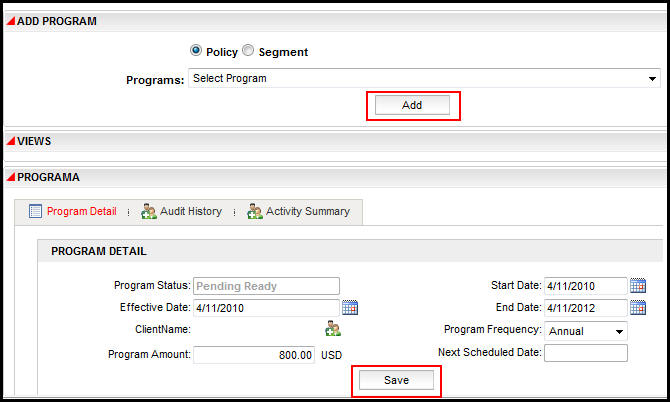
Program Add and Save Buttons in OIPA
CopyToProgramFields: This rule allows one or more math variables to be copied from an activity to one or more program fields, upon processing the activity with this rule attached. As a best practice, the ProgramGUID should be referenced in the configuration so that the GUID can be used as an identifier. An example of this is shown below:
<MathVariable VARIABLENAME="ProgramGUID" TYPE="EXPRESSION" DATATYPE="TEXT">Program:ProgramGUID</MathVariable>
ReinstateProgram: This attached rule creates the appropriate reinstate activity as defined in ProgramDefinition. Programs can be reinstated from a status of Suspend.
SuspendProgram: This is an attached rule that will lock down the program and prevent any updates to the program information.
TerminateProgram: This is an attached rule that will end the program.
ResetProgram: This rule, attached to the SetUpProgram activity, sets the program status to PendingReady when the SetUpProgram activity is reversed.
Copyright © 2009, 2015, Oracle and/or its affiliates. All rights reserved. Legal Notices